I love to personalize my PC and most importantly how all my folders are managed and sorted. Windows does provide great options for folder view settings in all its Window versions.
What if it doesn't save your preferences? Well, I face the problem and managed to fix it.
But recently my PC stopped working the way it is supposed to. The problem was that whenever I make a change to folder view settings, i.e changing the size, view, icon or position of folders aren't saved, once I close the Window and reopen it, it reverts back to default.
It is quite irritating, as you aren't able to work with folders the way you want. Not even sorting works.
1. Microsoft provides an easy tool to let you fix your computer's registry problems right away:
http://support.microsoft.com/kb/813711
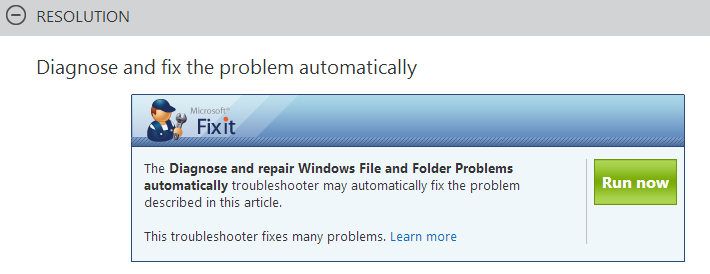
2. Jump to the "Resolution" part and download the tool by clicking on the "Run Now" button
3. Once download, run the application file, it will search for registry errors and let you choose what you want to do, either fix all of them or select the problems manually to fix them.
4. After it fixes the errors, restart your PC. The folder view settings might have now been reset, because the tool cleared all the registry with errors and replace them with new ones.
Yup, sometimes errors in registry can cause Windows to not function well and this is what happens when something goes wrong with the registry that takes care of your folder view settings.
It should fix the problem, for me it did.
What if it doesn't save your preferences? Well, I face the problem and managed to fix it.
But recently my PC stopped working the way it is supposed to. The problem was that whenever I make a change to folder view settings, i.e changing the size, view, icon or position of folders aren't saved, once I close the Window and reopen it, it reverts back to default.
It is quite irritating, as you aren't able to work with folders the way you want. Not even sorting works.
Get it fixed
Before we get to the advanced solution, check the folder view settings in control panel. If you've checked everything and it all seems okay then your registry needs a refresh.1. Microsoft provides an easy tool to let you fix your computer's registry problems right away:
http://support.microsoft.com/kb/813711
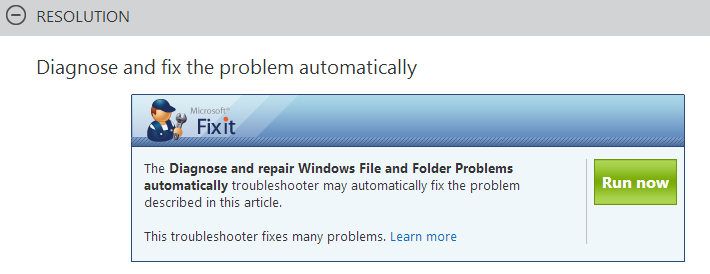
2. Jump to the "Resolution" part and download the tool by clicking on the "Run Now" button
3. Once download, run the application file, it will search for registry errors and let you choose what you want to do, either fix all of them or select the problems manually to fix them.
4. After it fixes the errors, restart your PC. The folder view settings might have now been reset, because the tool cleared all the registry with errors and replace them with new ones.
Yup, sometimes errors in registry can cause Windows to not function well and this is what happens when something goes wrong with the registry that takes care of your folder view settings.
It should fix the problem, for me it did.

No comments:
Post a Comment